Search Engine Optimization (SEO) is the cornerstone of any successful digital marketing strategy. By optimizing your site for search engines, you increase visibility, drive targeted traffic, and ultimately grow your revenue. Yet many businesses, bloggers, and even experienced marketers trip over the same simple errors—errors that can cost them precious ranking positions and leads. In this comprehensive guide, we’ll explore the 10 most common SEO mistakes, explain why they matter, and provide clear, step-by-step solutions. Whether you’re just starting out or looking to fine-tune an established website, this post will help you sidestep pitfalls, strengthen your SEO foundation, and position you for long-term growth.
Why SEO Mistakes Matter
Even seemingly minor SEO errors can ripple across your entire site, leading to lost rankings, decreased traffic, and underwhelming conversions. Consider these consequences:
Lower Search Rankings: Search engines like Google use complex algorithms that reward well-optimized sites. Technical issues or poor content can trigger ranking penalties.
Poor User Experience: Slow page speed, broken links, and unreadable content frustrate visitors, increasing bounce rates and hurting your reputation.
Wasted Resources: Every hour spent creating content or building backlinks is undermined if foundational SEO isn’t solid.
Missed Revenue Opportunities: Less traffic means fewer leads, sales, or ad impressions—directly impacting your bottom line.
Regular SEO audits and an awareness of these common mistakes help you catch issues early and maintain a healthy, high-performing site.
1. Ignoring Keyword Research

Keyword research is the compass that guides your entire SEO strategy. Without it, you’re essentially shouting into the void.
Why It Happens:
Guesswork over data: Many site owners choose keywords based on intuition rather than search volume and intent.
Overemphasis on “high-volume” terms: Targeting only competitive, broad keywords often backfires.
How to Fix It:
Use a robust tool: Leverage SEMrush to uncover search volumes, keyword difficulty, and related terms.
Balance head and long-tail keywords: Pair competitive “head” keywords (e.g., “SEO tips”) with more specific long-tail phrases (e.g., “on-page SEO tips for small businesses”) to capture diverse search intent.
Group and map: Create thematic clusters—assign one primary keyword per page and support it with secondary, semantically related terms.
2. Poor On-Page SEO

On-page elements like title tags, meta descriptions, headings, and site architecture tell search engines what your content is about and how it’s structured.
Why It Happens:
Reliance on generic CMS defaults.
Neglecting to customize meta tags after publishing.
How to Fix It:
Optimize title tags: Keep them under 60 characters, placing your primary keyword near the front.
Craft compelling meta descriptions: Limit to 155 characters, include your target keyword, and add a call to action.
Enforce proper heading hierarchy: Use only one H1 per page; use H2s and H3s to break up sections logically.
Clean URLs: Short, descriptive URLs (e.g.,
/seo-mistakes-fix) perform better than parameter-heavy ones.
3. Neglecting Mobile Optimization

With over 60% of global web traffic coming from mobile devices, Google’s mobile-first indexing means your mobile site version is what counts most.
Why It Happens:
Designing primarily for desktop and assuming it adapts well to mobile.
Overloading pages with scripts or large media that slow mobile performance.
How to Fix It:
Responsive design: Ensure layouts adjust fluidly to any screen size.
Mobile-friendly tests: Use Google’s Mobile-Friendly Test to pinpoint issues.
Simplify navigation: Implement thumb-friendly menus and clear call-to-action buttons.
Prioritize above-the-fold content: Load critical elements first to reduce perceived load times.
4. Slow Website Speed

Page speed is a confirmed ranking factor and heavily influences bounce rates—just one extra second of load time can reduce conversions by up to 7%.
Why It Happens:
Unoptimized images and videos.
Bloated CSS/JavaScript files.
Inadequate hosting infrastructure.
How to Fix It:
Compress media: Use tools like TinyPNG or ImageOptim to reduce file sizes without quality loss.
Minify resources: Remove unnecessary code from CSS, JS, and HTML.
Leverage browser caching: Set appropriate cache headers so returning visitors load faster.
Use a CDN: Distribute content geographically to serve users from the nearest server location.
5. Duplicate Content

When multiple URLs serve identical or very similar content, search engines struggle to determine which version to index, diluting your authority.
Why It Happens:
Printer-friendly versions, tag/category pages, or session IDs creating multiple accessible copies.
Republishing syndicated content without proper attribution.
How to Fix It:
Canonicalization: Add
<link rel="canonical" href="https://yourdomain.com/preferred-page">to preferred versions.301 redirects: Permanently redirect secondary URLs to the primary version.
Unique content creation: Ensure each page offers distinct value—avoid thin or boilerplate text.
6. Broken Links

Both internal and external broken links (404 errors) interrupt the flow for users and drain link equity, undermining your site’s credibility.
Why It Happens:
Content restructuring without updating links.
External sites removing or reorganizing pages.
How to Fix It:
Regular audits: Run quarterly scans with Screaming Frog, Ahrefs, or SEMrush’s Site Audit tool.
Automated alerts: Set up 404 monitoring via Google Search Console or third-party tools.
Immediate fixes: Replace removed external links with updated URLs or remove them; 301-redirect renamed internal pages.
7. Not Optimizing for Local SEO

For businesses serving a geographical area, local SEO drives foot traffic and local online visibility.
Why It Happens:
Skipping Google Business Profile (formerly Google My Business) setup.
Inconsistent NAP (Name, Address, Phone) details across directories.
How to Fix It:
Claim and optimize your profile: Add accurate NAP, business hours, services, and high-quality photos.
Consistent citations: Ensure identical NAP information across Yelp, Bing Places, industry directories, and your website.
Local keyword targeting: Incorporate city or neighborhood names into title tags, headings, and content.
8. Weak Content Quality
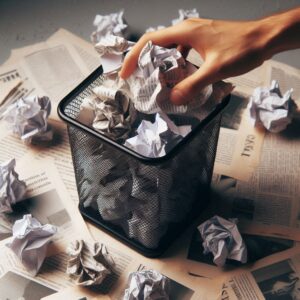
Deep, valuable content that comprehensively answers user intent is the foundation of authority and rankings. Thin or poorly structured content simply doesn’t cut it.
Why It Happens:
Focus on quantity over quality—publishing many short posts rather than fewer in-depth ones.
Ignoring user questions and failing to cover related subtopics.
How to Fix It:
Comprehensive articles: Aim for 1,200+ words on evergreen topics, covering FAQs and related concepts.
Content gap analysis: Use the SEMrush Content Marketing Toolkit to identify missing subtopics or keywords your competitors cover.
Multimedia integration: Embed images, charts, and videos to enrich the experience and break up text.
9. No Image Optimization
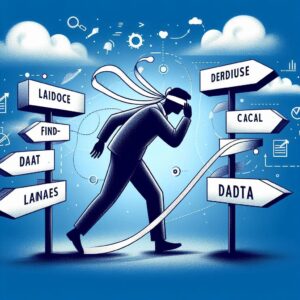
Images attract attention and can rank in Image Search, but without proper optimization they slow your site and miss traffic opportunities.
Why It Happens:
Uploading high-resolution files without compression.
Skipping descriptive file names and alt attributes.
How to Fix It:
Compress and scale: Resize images to display dimensions and compress via TinyPNG or ShortPixel.
Descriptive filenames: Rename files to include keywords (e.g.,
seo-mistakes-infographic.jpg).Meaningful alt text: Write concise alt attributes describing the image with relevant keywords (e.g., “Infographic showing 10 common SEO mistakes and solutions”).
10. Ignoring Analytics and Tracking
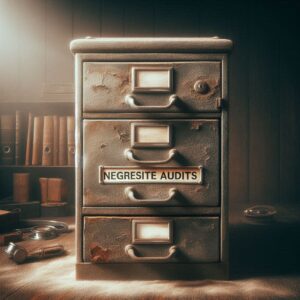
If you’re not measuring your SEO performance, you can’t improve it. Without clear tracking, you’re flying blind.
Why It Happens:
Skipping analytics setup or neglecting to define clear goals and KPIs.
Overlooking gaps between tracked data and actual business objectives.
How to Fix It:
Install analytics tools: Ensure every page has Google Analytics and Google Search Console tracking codes.
Define goals: Set up conversion events for form submissions, purchases, downloads, or phone calls.
Regular reviews: Monthly check-ins on organic traffic, bounce rate, session duration, and goal completions to identify trends and issues.
How to Regularly Audit Your SEO
Maintaining strong SEO requires periodic, comprehensive audits. Use this checklist every quarter:
Crawl your site: Identify technical issues, duplicate titles, and broken links.
Page speed tests: Run key page URLs through Google PageSpeed Insights and GTmetrix.
Mobile-friendliness: Re-test new templates and major pages.
Backlink health: Review your link profile in Ahrefs or SEMrush; disavow toxic links.
Content performance: Spot underperforming pages; update, merge, or remove as needed.
Tracking verification: Confirm Analytics and Search Console are gathering accurate data.
Automate audits where possible, set calendar reminders, and assign responsibility so no critical task slips through the cracks.
Conclusion
Avoiding these 10 common SEO mistakes puts you on a solid path to higher rankings, improved user experience, and sustainable growth. SEO isn’t a one-time project—it’s an ongoing process of auditing, optimizing, and refining. Start by running a quick audit today, tackle the most impactful issues first, and build a habit of continuous improvement. With data-driven keyword research, technical best practices, and high-quality content, your website will be well-positioned to capture more organic traffic and convert visitors into loyal customers.



Leave a Comment